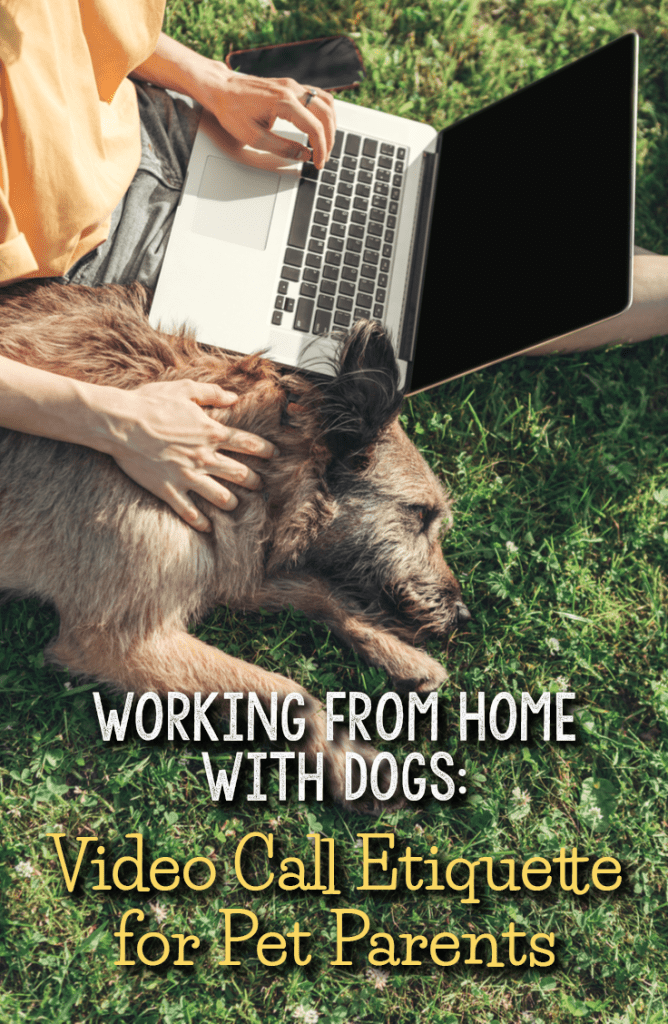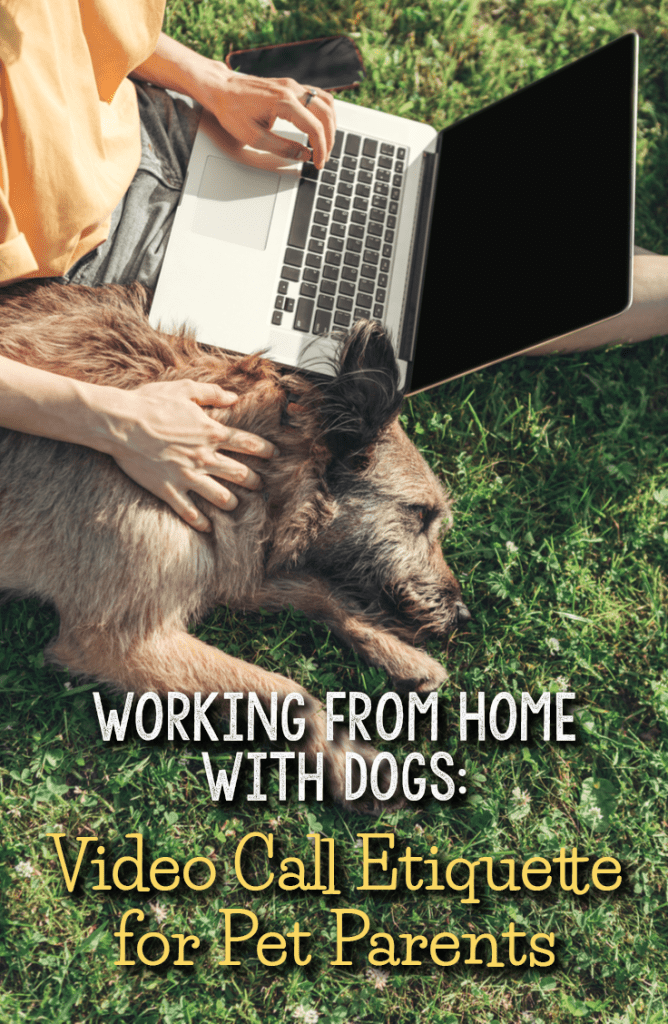Working From Home with Dogs: Video Call Etiquette for Pet Parents

Two major changes have taken place in the working world over the last year. First, more people are working remotely. Second, that has caused a huge spike in video conferencing.
While neither of those things is necessarily new, the COVID-19 pandemic brought them to the forefront, changing the face of the American workforce. So much so, that the video conference app Zoom saw a 317% increase in value in 2020 at the height of the pandemic.
Now, as things begin to return to normal, many individuals (and companies) are choosing to remain remote. There’s more flexibility, and it can improve productivity. When you’re working from home, however, other distractions could impact your video call etiquette – including your dog.

While it might seem cute to have your four-legged friend prancing around in the background of your business meeting, certain things are appropriate, and some things that aren’t. With that in mind, it’s important to draw a line by practicing good etiquette when you’re on a video call and handling your dog’s typical behaviors.
Make a Smarter Schedule
You know your pooch better than anyone. Most dogs have a pretty standard routine (and they like it that way), and you know how their behaviors can change throughout the day. Maybe it takes them a while to get going in the morning so they’re typically quieter then. Maybe they get antsy in the afternoon and need to go for a walk. Maybe they even interpret what they think a Zoom call looks like by getting the dreaded “zoomies” near the end of your workday.
While you can’t always predict your dog’s behaviors, you can use their standard routine to build a better schedule for yourself and your conference calls. You might want to schedule calls when:
- Your dog has just gone for a walk
- Other people are home to interact with them
- They’re eating
- They are engaged with a toy
On the other hand, there might be certain times of day to avoid scheduling meetings. If your dog tends to give in to the old trope of barking at the mailman, you might want to avoid sitting in on meetings around the time your postal carrier shows up each day. Your dog might just be claiming its territory, but loud barking in the background of a conference call isn’t fun for anyone.
Make Sure Your Dog is Well-Trained
One of the best ways to make sure your dog won’t cause problems during your video calls is to ensure they’re properly trained, and this should go well beyond basic commands like “sit” and “stay”.
Good training starts by strengthening the bond with your dog. They need to understand that you’re the leader, and boosting your bond can help with that.
Beyond basic commands, one of the most helpful things for video calls is to train your dog to stop barking. While they shouldn’t be punished for doing what comes naturally, they need to understand how to stop immediately at your command, even if they see a squirrel in the yard.
There are plenty of reasons why dogs tend to bark during conference calls. They might be trying to get your attention, or maybe they’re sensitive to changes in their routine. They might even pick up on triggers from other people on the call (ie; if there’s another dog on screen). So, how can you train them not to bark when you’re on a call?
Start by holding “practice” conference calls. Go into the room where you work and pretend to go about your normal routine. You might even call up a family member or friend on Zoom to tell them what you’re doing. Reward your dog for desired behaviors, and correct them if they start barking. Getting them calm as quickly as possible is the key. Crating or leashing your dog during these practice sessions will allow you to be more in control.
Work on a “settle” command for your dog if they do start barking. It could be a command or hand signal that puts you in the driver’s seat right away. Developing one will take time, so be sure to reward your dog and “pay” them each time they get it right with something like a tasty treat or belly rub.


When It’s Okay to Have Your Dog On Screen
In some cases, having your four-legged friend in the background of your meeting is perfectly acceptable. Many in-person businesses are becoming more dog-friendly thanks to benefits like:
- Reduced stressed
- Boosted morale
- Increased productivity
- Improved communication
- Better employee retention
Having your dog by your side when you’re working from home can provide just as many benefits, and make you feel happier throughout the day. However, if you want to make sure they don’t crash your next Zoom call, make sure you have a plan in place. In some cases, it’s okay to “introduce” your pet on your call for a moment to let others know they’re in the room.
Have a designated space for your dog in that room. It could be a crate, their bed, or just a specific spot on a rug. Claim the rest as your space, and make sure they’re aware of that.
Give them something to distract them throughout the call, like a toy or bone, and make sure there is nothing that will overly-stimulate them or cause them to bark. It might be a good idea to close the windows and curtains so they won’t be tempted to see what’s going on if someone walks by in your neighborhood.
In most cases, if your dog is calmly relaxing behind you, your co-workers won’t give it a second thought.
Your plan should also include a way to “escape”. If your dog starts becoming a distraction, you may have to leave the room or put them somewhere else. If they struggle with separation anxiety, don’t make a big deal about the switch, and quietly leave if possible. If you can’t separate yourself from them, offer another chew toy or distraction that can buy you more time. Having a backup plan can help if things start to get stressful while working at home with your dog in general.
The work-from-home culture is here to stay and will likely keep growing. Millions of people have dogs at home. Those two facts are going to overlap, no matter what.
So, if you’re working remotely and participating in video calls throughout the day, it’s often okay to have your furry family member in the background. Just make sure you take a few extra steps to practice strong etiquette with them in the room.


Jori Hamilton is a writer from the pacific northwest. You can follow her on Twitter @HamiltonJori and see more of her work at writerjorihamilton.contently.com.
Found this article helpful? Pin it!